What is PDF?
The full name of PDF is Portable Document Format. It is a popular e-book format which can be used to share any type of document as a file with anyone. It is mostly used to share documents online. Is.
Its use is very easy in which we can store any type of document and photo in a file in digital form.

Not only this, if our PDF file contains personal or any personal information which does not fall into wrong hands, we can also put a password on the PDF file which cannot be opened without the password.
How to create PDF file:
- If you want to create PDF of any type of document, then for this you have to use MS Word in your computer, where you open it and select the file of which you want to create PDF.
- After selecting File Menu, click on save As.
- After doing this, you will be asked in which format you want to save this file, choose the PDF option, after this your document will be saved in PDF file.
- Apart from this, you can install many PDF maker programs from your Microsoft Store through which you will be able to easily convert any document into PDF.
How to create PDF file :
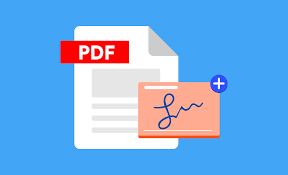
- If you want to create PDF of any type of document, then for this you have to use MS Word in your computer, where you open it and select the file of which you want to create PDF.
- After selecting File Menu, click on save As.
- After doing this, you will be asked in which format you want to save this file, choose the PDF option, after this your document will be saved in PDF file.
How to create PDF file from mobile:
We have learned what PDF is, now we know how we can create a PDF file of any document using a smartphone, that too in just a few steps. We know how PDF is created.
- For this, go to the Play Store of your smartphone, search PDF Maker in the search box, you will find many PDF creating apps, install one.
- After installation, you open that app, there you will see two options, first is Photo to PDF and second is Doc to PDF, choose the option according to your work.
- After this, you will get the option to select your Doc File, select it and select your Docs and save it as PDF.
What is the full name of PDF?

The full name of PDF is Portable Document Format.
Who invented PDF?
PDF was invented by John Warnock, the founder of Adobe Company. PDF was first used for file sharing in 1990 by Adobe Company.
Benefits of PDF File:
- You can save any document very easily in PDF file.
- You can save the document of the received pages in a file.
- We can put a password in the PDF, which cannot be opened by any stranger without the password.
- It saves large documents in small space.
- PDF is a portable file which can be opened on laptop, computer and smartphone.
- In this we can print the stored data very easily.
- Creating e-books through this has become easy.
Disadvantages of PDF :
We all know that any invention is made only for benefit but it also has some disadvantages, in the same way PDF also has some disadvantages which are like this.

Whenever you receive any PDF on your phone or computer, we need a PDF reader to open it, which seems very complicated.
To create a PDF file, we have to install a separate PDF maker app or software.
Best app to create PDF :
These are some PDF file creating apps which you can install in your Android mobile.
- Pdfelement lite
- pdf converter ultimate
- pdf images
- pdf filler
- genius scan
- Office to PDF
- Claro PDF
- PDF Maker
