what is google adsense :
Google AdSense is a product of Google company which is CPC (Cost Per Click) Based Ad Network. search Google Adsense is the world’s largest Ad Network which has neither shortage of publishers nor ad providers.

Google Adsense acts as an intermediary between the publisher and the advertising provider. Publishers have to take approval from Google Adsense to show Google Adsense ads on their property (website or YouTube channel). Without Google Adsense approval, no publisher can show Google’s advertisements on its property. When a user clicks these Google advertisements on the Internet, Google pays money to the publisher, this is where the publishers earn.
How does Google Adsense work:
search Google Adsense works as an intermediate between advertising providers and publishers. Publishers are those who provide content on the internet such as bloggers or YouTubers. Advertisement providers are those who give advertisements to Google for the promotion of their company.
Advertisement providers have to pay money to run ads on Google, so that Google can show their ads to as many people as possible. To show advertisements, Google needs a platform such as a website or YouTube channel where Google shows advertisements.
Those who are publishers have to take approval from Google AdSense to show advertisements on their website. When their blog or channel is approved by Google AdSense, they are able to show advertisements on their property.
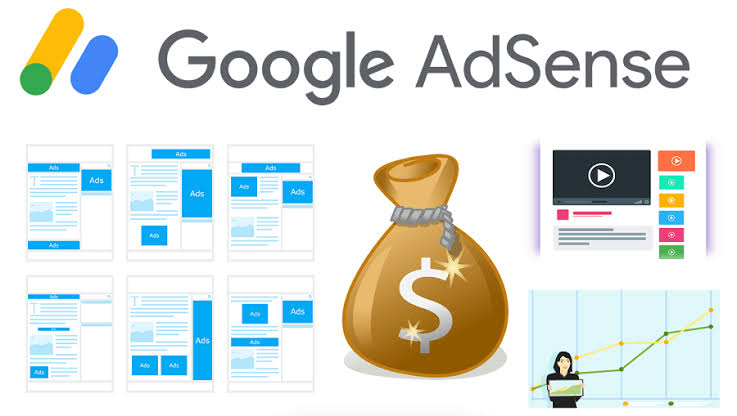
Google has the data of all its users so that it shows only those advertisements to its users in which the user is interested. You must have also often seen that you get to see the same advertisements on YouTube or Google about the things that you like.
In this way the sales of the advertising provider’s products also increase. If a user clicks on an advertisement, its publisher gets more money. Google gives 68 percent of the Ad Revenue to the publisher and keeps the rest for itself.
How to create Google AdSense account?
- First of all, open your browser Google AdSense.
- Now you will reach its home page where you will see an option of get start at the bottom, you have to click on it.
- Now you have to select your Gmail ID here through which you will create a Google Adsense account.
- Now you will be given the details of the link of the blog or YouTube channel at the bottom, after this select the country and after accepting the Terms and Conditions of Google, click on the option of Start Using AdSense.
- Now you have to give details of some personal information here.
- After which your Google Adsense account will be ready.
How to earn from Google Adsense?
There are generally two ways of earning from Google Adsense.
- Impressions
- clicks
Impressions:- Here you earn money according to how many users view your ads every day. But for information, let me tell you that generally it gives $1 for 1000 pageviews.
Clicks:- This completely depends on how many users clicked on your ads. The more people click on your ads, the more money you will make.

Apart from this, whether your income will be good or not depends entirely on CPC (Cost Per Click). If you get good CPC then your income will be considerable even with less traffic. And if CPC is low then your income will not be that high even with very high traffic.
And CPC depends on many things like what topic your blog or YouTube channel is on.
High CPC is available on topics like Insurance, Health, Finance etc.
And low CPC is available on Entertainment, Jokes, Movies etc.
Apart from this, CPC also depends on which country your blog’s traffic is coming from. For example, if the traffic on your blog is coming from Tier-1 countries like USA, UK, Canada, Australia etc. then your CPC will be good and in countries like India, Nepal, Pakistan, Bhutan, CPC is very low. This happens because all those Tier 1 countries fall in the category of developed countries and their purchasing power is much higher than the developing countries
